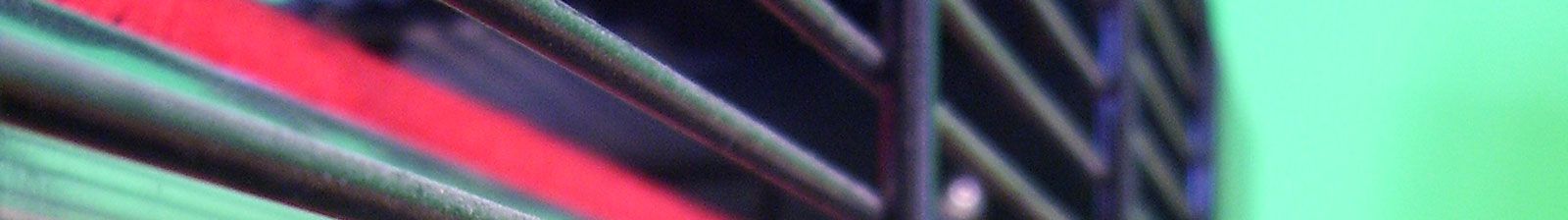File Preparation Tips FAQ
Here you'll find answers to common questions our clients ask us about file preparation. If you have any additional questions please do not hesitate to contact us.
File Formats
.PDF - Portable Document Format - We prefer to receive high-resolution print-ready PDF files regardless of what application was used to create the document or artwork. This ensures that all vector art and fonts are preserved as high-quality graphics ready for printing. When saving your PDF file from the original application, please select the conversion setting for Press Quality or High-Quality Printing. (Note: The PDF file should contain single pages, not reader spreads or printer spreads.)
.INDD – Adobe InDesign – Please export your file as an Adobe PDF (Print) document and select the conversion setting for Press Quality or High-Quality Printing. If you are sending us the original InDesign file, please save your file as a packaged InDesign which will include any necessary fonts and linked graphics.
.AI – Adobe Illustrator – Please save your file as an Adobe PDF document and select the conversion setting for Press Quality or High-Quality Printing. If you are sending us the original Illustrator file, please convert all fonts to outlines and make sure you have embedded any linked graphics.
.PSD – Adobe Photoshop – Please save your file as a Photoshop PDF document and select the conversion setting for Press Quality or High-Quality Printing. If you are sending us the original Photoshop file, please convert all fonts to outlines.
.PPT – Microsoft PowerPoint – Please save your file using the Save as Adobe PDF menu option. If you are sending us the original PowerPoint file, please also include any non-standard fonts used in your document. (Note: Most PowerPoint presentations are not set up at standard paper sizes. You can change the size of your PowerPoint document by using the Slide Size button on the Design tab, and then selecting Custom Slide Size.)
.DOC – Microsoft Word – Please save your file using the Save as Adobe PDF menu option. If you are sending us the original Word file, please also include any non-standard fonts used in your document.
.JPG or .JPEG – Please save your files at maximum quality at 100%. If possible, select a resolution of 600dpi or 300dpi. Note that most images downloaded from the web are low quality and unsuitable for printing.
.PNG – Please save your files at maximum quality at 100%. If possible, select a resolution of 600dpi or 300dpi. Note that most images downloaded from the web are low quality and unsuitable for printing.
Canva – If you are using Canva, please save your artwork as a print-ready PDF file. This can be done by selecting Download from the File menu, and then selecting the File Type as PDF Print. At this point in time, Canva will only save files at 300 dpi. There are many known issues with printing files created in Canva. Please search the web on "How to Prepare your Canva Designs for Print" for additional information that may be helpful.
Bleeds
If your artwork contains graphics, images, or text that extend to the very edge of your printed piece this is called a bleed. We prefer receiving files with bleeds that are setup at the final trim size plus 1/8" extra on each side for the bleed. For example, if the final size of your printed piece is going to be 8.5" x 11", the file size should 8.75" x 11.25". To set up your bleeds properly, the artwork must extend out beyond the area we are going to trim and into the bleed area.
Crop Marks
Crop marks, also known as trim marks, are small lines printed in the corners to show us where to trim the paper to the final size. We prefer receiving files with crop marks that are offset at least 1/8” from your artwork.
Safety Zone
To avoid any graphics, images, or text from being cut off when the piece is trimmed, do not place them within 1/8" from the edge of the final trim size.
Image Resolution
For the best results on our high-end digital press, a resolution of 600 dpi is recommended. A resolution of 300 dpi is also suitable in most cases. Files with a lower resolution than 300 dpi can be printed, but the results may be unsatisfactory. Although your computer screen will display low resolution images these will look blurry and jagged when printed.
Lines
If you have lines in your artwork they should be at least .25 pts thick to ensure they are printable. Thinner lines may display correctly on your computer screen but when printed they appear as very faint lines and are hard to see.
Black Text and Artwork
Black text should always be set at 100% K only. Black text does not print out properly when set to a rich black text value.
Artwork and backgrounds may be set up as rich black. A typical rich black mixture is 100% black and 20% of each of the other three inks. Please do not submit files with a rick black mixture of 100% of each of the four inks as these do not print out properly.
Pantone Colors (PMS)
The Pantone Matching System (PMS) is a color reproduction standard in which colors all across the spectrum are each identified by a unique, independent number. The use of PMS allows printers to precisely match colors and maintain color consistency throughout the printing process.
The HP Indigo Digital Press will automatically match Pantone colors through spot-color mapping and special look up tables. Therefore, Pantone colors don't have to be reformulated or changed. Please keep all Pantones color exactly as they appear in the software application for best results instead of converting them to CMYK.
Variable Data Printing
We accept Microsoft Excel and Google Sheets documents for variable printing jobs. Please make sure your data is properly formatted with each piece of data is in separate cells. The top row should contain the header name for each column.